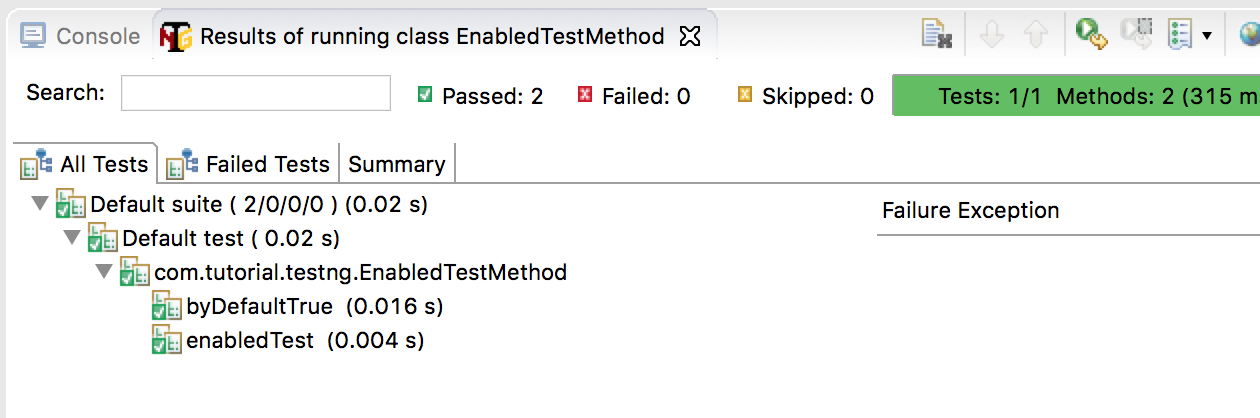TestNG provides an attribute for enabling and disable our @Test. There are many times when you don’t want to run particular @Test and it’s not a better way to remove the whole Test method from the class and then add again if you want to run the @Test again.
By default all the TestNG @Test methods are Enabled
How to Enable and Disable @Test:
To enable and disable @test, There is an attribute enabled which accepts Boolean type value as True or False.
package com.tutorial.testng;
import org.testng.Assert;
import org.testng.annotations.Test;
public class EnabledTestMethod {
// By Default test as True
@Test
public void byDefaultTrue() {
System.out.println("Running: default as true");
}
// Enabled Test
@Test(enabled = true)
public void enabledTest() {
System.out.println("Running: enabled = true");
}
// Disabled Test
@Test(enabled = false)
public void disabledTest() {
System.out.println("Running: enabled = false");
}
}
When You Run the Class:
When You run the above Class and you can see only Two @test case ran and the 3rd @test method public void disabledTest() ignored.